HTML+CSS,图片垂直居中,纯CSS写三角形
一点自己的心得:
1,约为高度的0.873,200*0.873 约为175,这里的200是.box的height高度;
2,如果.box需要浮动,加上float:left时,发现垂直居中失效了,可以考虑给.box套上一个父层,然后让父层浮动float:left;
<style type="text/css">
.boxparent{float:left;}
</style>
<div class="boxparent"><div class="box"><img src="" /></div></div>.box {
/*非IE的主流浏览器识别的垂直居中的方法*/
display: table-cell;
vertical-align:middle;
/*设置水平居中*/
text-align:center;
/* 针对IE的Hack */
*display: block;
*font-size: 175px;/*约为高度的0.873,200*0.873 约为175,200是height高度*/
*font-family:Arial;/*防止非utf-8引起的hack失效问题,如gbk编码*/
width:200px;
height:200px;
border: 1px solid #eee;
}
.box img {
/*设置图片垂直居中*/
vertical-align:middle;
}
.zlfw-zhuanjia-list .bd li .pic .picbox {
height: 225px;
display: table-cell;
vertical-align: middle;
background-color: #de5d3e;
text-align:center;
*display: block;
*font-size: 196px;
*font-family:Arial;
}
.zlfw-zhuanjia-list .hd ul li .picbox {
width: 94px;
height: 108px;
display: table-cell;
vertical-align: middle;
text-align:center;
text-align: center;
background-color: #de5d3e;
*display: block;
*font-size: 94px;
*font-family:Arial;
}
/*纯css,出现三角形*/
#triangle-up {
width: 0;
height: 0;
border-left: 100px solid transparent;
border-right: 100px solid transparent;
border-bottom: 100px solid #e47a60;
line-height: 0px;
display: inline-block;
*border-style:solid dashed dashed dashed;
}- [分享]tsung报告report.html部分参数说明 2012-09-20
- [分享]浏览器Http状态代码 2012-05-17


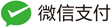



- 相关文章
- 查看评论:(0)
【已经有0位大神发现了看法】