[原创]百度访问统计柱状图表再次解密(4)
3篇讲解了while(c -- ) {d[e(c)] = k[c] || e(c)}
得到了d[]
k = [function(e){return d[e]}];//重新定义k数组
e = function(){return'\\w+'};//重新定义了e函数
c = 1
while(c -- )
{
if(k[c]){p = p.replace(new RegExp('\\b' + e(c) + '\\b', 'g'), k[c])}
}
上面的while只循环一次
c--后c=0;后面e(0)=“\\w+”;k[0]的值有点迷茫;应该是json的写法。
if(k[0]){p = p.replace(new RegExp('\\b' + e(0) + '\\b', 'g'), k[0])}
然后对那一大片参数p的字符进行替换就是我要的东西了。
解密后的代码:
function Chart(E, D, A, C, B)
{
this.parent = document.getElementById(E);
this.xl = D;
this.yl = A;
this.barw = document.all ? C : C - 2;
this.chartw = 0;
this.charth = B + (document.all ? 0 : - 2);
this.minpv = this.yl[0];
this.maxpv = this.yl[this.yl.length - 1];
}
Chart.prototype.GetPVHeight = function (B)
{
var A = Math.round(((B - this.minpv) * this.charth / (this.maxpv - this.minpv))) + (document.all ? 2 : 0);
if (A > this.charth)
{
A = this.charth;
}
return A;
};
Chart.prototype.Create = function ()
{
var A = document.createElement("div");
A.className = "chart";
A.style.height = this.charth + "px";
this.parent.appendChild(A);
var K = document.createElement("div");
A.appendChild(K);
K.className = "hit";
var J = 0;
for (var G = 0; G < this.xl.length; G += 2)
{
var B = this.GetPVHeight(this.xl[G]);
var I = this.xl[G + 1];
var F = document.createElement("div");
A.appendChild(F);
F.className = "bar";
F.style.width = this.barw + "px";
F.style.height = B + "px";
F.style.top = this.charth - B - 1 + "px";
F.style.left = (J - 1) + "px";
F.innerHTML = " ";
F.ohit = K;
F.onmouseover = function ()
{
this.className = "barhl";
this.ohit.style.display = "";
this.ohit.innerHTML = this.id.substring(3, this.id.length);
this.ohit.style.left = this.style.left;
this.ohit.style.top = parseInt(this.style.top) - parseInt(this.ohit.offsetHeight) + "px";
};
F.onmouseout = function ()
{
this.className = "bar";
this.ohit.style.display = "none";
};
var E = document.createElement("div");
A.appendChild(E);
E.style.width = this.barw + "px";
E.style.top = document.all ? this.charth : this.charth + 3 + "px";
var C = I.indexOf(".");
F.id = "bar" + I.substring(0, C) + "\u6708" + I.substring(C + 1, I.length) + "\u65E5 " + this.xl[G];
if (G % 4 == 0)
{
if ((I.substring(C + 1, I.length) == "1" || I.substring(C + 1, I.length) == "2"))
{
E.className = "titxhl";
E.style.left = (J - 4) + "px";
E.innerHTML = I;
}
else
{
E.className = "titx";
E.style.left = (J - 1) + "px";
E.innerHTML = I.substring(C + 1, I.length);
}
}
else
{
E.className = "titx";
E.style.left = (J - 1) + "px";
E.innerHTML = "";
}
J += this.barw + (document.all ? - 1 : 1);
}
this.chartw = J + (document.all ? 1 : - 1);
A.style.width = this.chartw + "px";
for (var G = 0; G < this.yl.length; G ++ )
{
var D = this.GetPVHeight(this.yl[G]);
if (G != 0 && G != this.yl.length - 1)
{
var H = document.createElement("div");
A.appendChild(H);
H.className = "liney";
H.style.width = (this.chartw - (document.all ? 1 : - 1)) + "px";
H.style.top = (this.charth - D - 1) + "px";
}
var E = document.createElement("div");
A.appendChild(E);
E.className = "tity";
E.style.width = "35px";
E.style.top = (this.charth - D - 2) + "px";
E.style.left = "-42px";
E.innerHTML = this.yl[G];
}
};
5篇是全部完整代码。
- [原创]Plupload 中文插件(zh-cn.js简体语言),以及加载使用方法 2014-09-22
- [分享]Plupload多文件上传开发利器(部分中文注释) 2014-09-22
- [原创]关于飞飞cms2.0,飞飞播放器 Public/player/play.js破解问题 2013-03-21
- [原创]轻松解码类似eval(function(p,a,c,k,e,d){}))的JavaScript代码-eval破解 2013-03-21
- [原创]百度访问统计柱状图表再次解密(5)(完结,全代码)-eval破解 2013-03-21
- [原创]百度访问统计柱状图表再次解密(3)-eval破解 2013-03-21
- [原创]百度访问统计柱状图表再次解密(2)-eval破解 2013-03-21
- [原创]光线cms(gxcms)支持迅雷下载链接的修改 2012-08-25
- [原创]飞飞CMS(ppvod)播放页输出类似‘var pp_servername="百度影音$$$快播高清";’ 2012-08-18
- [原创]飞飞CMS(ppvod)播放页直接显示百度影音下载地址在html页面中 2012-08-18


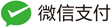



- 相关文章
- 查看评论:(0)
【已经有0位大神发现了看法】